Curiosity Nano development platform by Microchip
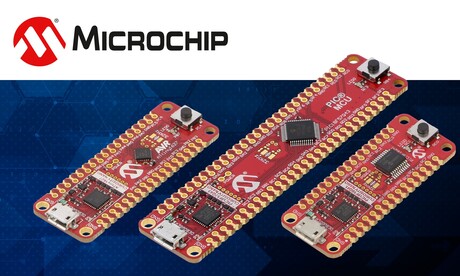
Integrated platforms with microcontrollers have been gaining popularity in recent years (Arduino being probably the most renowned brand here). With their accessibility and support from the manufacturers and the community of users, they constitute a versatile and user-friendly development tool. However, a limited number of supported systems is a disadvantage of such products in a professional setting, eg, in the process of prototyping mobile devices. Therefore, during laboratory work at the designing stage, development platforms prepared by the manufacturers of the systems remain the most reliable solution.
It should be emphasised here that the strong points of popular solutions from the consumer segment, such as easy adaptation and accessibility, have not gone unnoticed. Currently, there are user-friendly development boards available on the market that are made by leading microcontroller manufacturers, in particular by Microchip, whose portfolio includes systems from the PIC® and AVR® families. Read below to learn more about the prototype solutions by that manufacturer from the Curiosity Nano series.
Curiosity Nano series products
Microchip Curiosity Nano (or MC Nano) is a development platform dedicated mostly to 8-bit PIC and AVR microcontrollers. It can also be used to develop applications equipped with some of the 32-bit products from the PIC32 and SAM families featuring ARM® Cortex® architecture. TME offers 15 development boards within this platform and two base boards. Regardless of the system, the Curiosity Nano platform is developed to maximally accelerate the design of new applications and, as a result, to shorten the time between the prototyping and the mass production stages. The video below presents an example of applying the MC Nano solutions in the process of dynamic design development.

Key features of the MC Nano platform
Development boards comprising the platform come in many sizes (lengths), depending on the size of the applied MCU. The smallest boards are dedicated to systems with 20 terminals (including 16 GPIO pins), whereas the biggest ones include MCU in an enclosure with 48 terminals, which translates into 40 input/output pins. Regardless of the length, products included in the platform share key physical (eg, board width, terminal pitch, presence of a MicroUSB socket used for power supply, communication and programming) and technical features, for convenient migration between different models. Besides, the manufacturer promises to keep developing the platform along with the range of microcontrollers. It can be expected that the re-introduced Microchip systems will be present in the boards from the Curiosity Nano family, providing designers with the comfort of work and the most up-to-date solutions in a tried and tested environment.
Contents of the package

There are two pin headers attached to the MC Nano. Interesting design of the solutions applied by Microchip is visible at first glance. GPIOs, situated on a PCB in a 2.54 mm contact pitch include both edge connectors and openings. In both cases they are metallised through-holes adapted to accommodate pin headers. The openings are slightly transversally moved in relation to each other, which ensures tight fitting of the pin header connectors and optimal connection parameters, and virtually eliminates the necessity to solder them (although it is recommended). After the installation, the PCB can be assembled in a bigger solderless board, a designated base board or an adapter (available and compatible products are described further in the article).
PCB systems
The Microchip Curiosity Nano platform has a range of main features shared by all the models of this series. In the central part of the board, there is a microcontroller (C) whose pins are connected to fields on the edges of the PCB (F) and a quartz resonator (D). For the purpose of simple prototyping, there is a button (A) and a LED indicator (B) installed on the board. Unlike the Arduino platform, the switch does not work as a reset; it is attached to the microcontroller’s input/output pin (address of a dedicated terminal is marked on the PCB, it varies depending on the models in the series). The USB Micro socket (G) is used for communication and power supply purposes.
Data between MC Nano and a computer (the system, IDE software, communication terminal etc.) are transmitted via a virtual COM port. After connecting them to the PC, the majority of described boards will be recognised by the operating system as an external disk labelled “CURIOSITY”. Microcontroller programming will start automatically after copying the .hex file to the device. This functionality is possible because MC Nano boards have a built-in nEDBG system, which is a debugger/programmer (E). Thanks to that, no additional devices are needed. Moreover, it ensures that the microcontroller is not burdened with the bootloader, which accelerates the performance of the target program and frees up the storage space.
Additionally, a programmable voltage regulator was used in the MC Nano circuits, which allows a user to define the operating and power supply voltage range for the microcontroller from 1.8 V to 5 V DC.
Standardisation of terminals
One of the assets of the Microchip platform is that the terminals are standardised. Regardless of the selected board model and the microcontroller installed on it, the fields on the PCB edges are connected to the pins of the programmer, debugger and central system of the same functionality. Therefore, the order of the connectors on the board is not equal to the numbers of the microcontroller’s terminals. It is, however, identical within the MC Nano series. This standard applies to the first 28 pins, counting from the USB connector.
Terminals can be divided into a few sections. The first one is called DEBUG (group of system connections). Those pins are used to communicate with the nEDBG circuit. That is also the location of the power supply input (VBUS, regulated VTG), GND chassis ground and VOFF pin controlling the built-in voltage regulator. It is also possible to switch it off, if there is a need to do so. There are also lines for serial communications (Virtual COM Port): CDC RX/TX available to the user. The next four DBG1-DBG4 pins belong to a debugger interface. The interface operated by a given board model depends on the type of microcontroller: it is ICSP™ programming capability and MCLR for the PIC MCU, interface UPDI for AVR MCUs and interface SWD for ARM.

The next set of terminals comprises the communication (COM) and analog (ANALOG) systems. They also constitute the shared feature of the MC Nano series. The COM section groups the terminals used for communication via UART and I2C and SPI buses. On the opposite edge, there are analog inputs, ie, the terminals of A/D converters built in the microcontroller. In most cases, they can also function as output for timers and PWM signal generators. Obviously, these terminals cannot be mapped in the program on any microcontroller pin (as in the case of digital input/output). Standardisation of their location on the board translates into comfort of use and of switching between different brands of development boards.
If a microcontroller that is installed on the board has more ADC inputs or PWM outputs, they are available in the next section: GPIO. In this case, mapping can be performed with more freedom, because the number and possibilities of input/output ports are strictly dependent on the functionalities of the central system. Detailed information on which physical pin is assigned to the particular connector can be found in the documentation, which is available after connecting NC Nano to the computer’s USB port. The mass-storage device, which will be detected by the system and presented as a disk labelled “CURIOSITY”, includes a KIT-INFO.HTM file with detailed information regarding the functionality of each terminal present on that model of the board.

Functionality of a built-in debugger
Microchip Curiosity Nano debugger built in the board (also referred to as PKOB nano, nEDBG or nano debugger) has a basic functionality, ie, controlling the execution of the program, (flow control — start, stop, stepper release, reset); reading and recording the contents of retentive memory of the microcontroller; and managing the traps (breakpoint), whose number depends on the system type.
Firmware of the built-in debugger can be updated via the MPLAB® IDE or Microchip Studio programming environment. PKOB nano is slightly slower than analog solutions such as PICkit™ programmer 4. It also has certain limitations, eg, it is impossible to save data on some areas of the microcontroller’s flash memory. On the other hand, it prevents accidental overwriting of the memory areas responsible for the debugging process or an unwanted change of the fuse bits value in the case of AVR microcontrollers. Another asset is the fact that due to the presence of PKOB nano, the board will be automatically recognised in the MPLAB IDE and Microchip Studio programming environments. After connecting the board, the user immediately gains access to sample programs, documentation, electrical diagram, pinout diagram, microcontroller’s data sheet etc.
At the end of this article, there are videos presenting the examples and basics of programming Curiosity Nano boards.
Base board and compatible modules
TME offers a range of accessories and complementary products that will make the first steps with the MC Nano platform easier, and improve the prototyping works as such. The standardisation of terminals in the product series by Microchip makes it possible to use them with adapters, extension boards and digital modules such as sensors, controllers, interfaces etc.
Development boards and adapters

Each MC Nano model can be put in the base board using a pin header connector. TME offers two such models: the AC164162, equipped with compatible connectors including modules by Mikroelektronika and Microchip and the AC80T88A evaluation kit that can be connected to products from the Xplained Pro family. In both cases, the user has access to a separate power switch and independent terminals of all ports. They also get a comfortable and stable stand that improves the comfort of work. An undeniable asset of the AC164162 model is a built-in battery charging controller. It improves the process of prototyping mobile devices — applications for which many Microchip microcontrollers are intended.
Click® series modules
Thanks to the standardisation of the communication terminals within the MC Nano series, these products can be quickly connected to many standardised modules — in particular to the Click series by Mikroelektronika. It is currently the biggest family of universal extensions for microcontrollers. It uses the MikroBUS standard for data transmission, which combines several methods of communication. Currently there are over 1000 products from the Click Board family available in the TME offer. That includes many communications systems (RF, Wi-Fi, Bluetooth, ZigBee, GSM), sensors, meters (ammeters, voltmeters), useful accessories such as memory card and RFID readers, GPS receivers as well as interface components (buttons, keyboards, controls) and numerous less common circuits, eg, mixed circuits (FM and AM tuner) or audio amplifiers.

Comparison of MC Nano products
One of the biggest assets of the MC Nano series is a wide selection of microcontrollers that can be installed in this platform. The table below presents the systems that are currently available directly from the TME catalogue; however, that range is certainly going to be expanded.
| Board symbol | Family | Microcontroller |
| DM320115 | ATMEGA | ATMEGA4809-AF |
| DM080103 | ATTINY | ATTINY1607-MN |
| DM080104 | ATTINY | ATTINY1627-MU |
| EV35L43A | AVR128DB | AVR128DB48-I/PT |
| DM164144 | PIC16 | PIC16F18446-I/GZ |
| DM164148 | PIC16 | PIC16F15376-I/MV |
| EV09Z19A | PIC16 | PIC16F15244-I/REB |
| DM182028 | PIC18 | PIC18F47K42-I/MV |
| DM182029 | PIC18 | PIC18F47Q10-I/MP |
| DM182030 | PIC18 | PIC18F57Q84-I/PT |
| EV26Q64A | PIC18 | PIC18F16Q41-I/SS |
| EV70C97A | PIC18 | PIC18F16Q40-I/SS |
| EV10N93A | PIC32CM | PIC32CM1216MC00032 |
| DM320119 | SAMD | SAMD21G17D |
| EV76S68A | SAME | ATSAME51J20A |
It is already clear from the current portfolio of products on offer how wide the range of prototype boards from the Microchip Curiosity Nano family is. When it comes to simple mobile applications, where energy efficiency is the key factor, boards equipped with ATTINY systems are the best choice (DM080104 board is a great example of such a product), as they are adapted to low power consumption designs and work excellently as controllers, for example in electronic household appliances or in the automotive industry. PIC16 microcontrollers with CIP (Core Independent Peripherals) also feature very low power modes (eXtreme Low-Power). They constitute integrated systems that can operate independently from the core and even wake up the microcontroller from sleep mode by causing interruption determined by a programmable parameter (eg, exceeding the set voltage at the input of the A/C converter).
When it comes to more advanced applications that require real-time calculations and reactions as well as those that cooperate with several sensors, it is worth paying attention to products from the PIC18 family, such as EV26Q64A board. Microcontrollers from this group of products are equipped with many interfaces, A/C and C/A (DAC) converters, a built-in operational amplifier, PWM signal generators with a 16-bit resolution and memory adapted to a quick and reliable data acquisition.
Applications and programming — examples
The manufacturer has prepared various supporting materials for users who are taking their first steps in the MPLAB IDE or Microchip Studio environments. They are available both on the Microchip website and on YouTube and will greatly facilitate creating the first design and using IDE.
The video below demonstrates how to import and modify a sample application that shows the functionality of one of the MC Nano boards:
Participation in Microchip University classes is a convenient form of learning more about other features of the Microchip Curiosity Nano platform.
Text prepared by Transfer Multisort Elektronik Sp. z o.o.
The original source of text: https://www.tme.eu/en/news/library-articles/page/45286/curiosity-nano-development-platform-by-microchip/.
From Challenge to Breakthrough: Transforming Hyperscale Data Centre Deployment with HARTING Han® Protect and Han-Eco®
When a system integrator was tasked with upgrading a hyperscale data centre, they faced three...
Why WBT's New HypaConnect FTPs are the Ultimate Sliding FOBOTs
This essential network infrastructure is used in fibre optic networks to protect spliced cable...
WBT's YellowDuct: Australia's Leading Solution for Fibre Cable Management
Whether in data centres, telecommunications exchanges, universities or hospitals, the need for...




